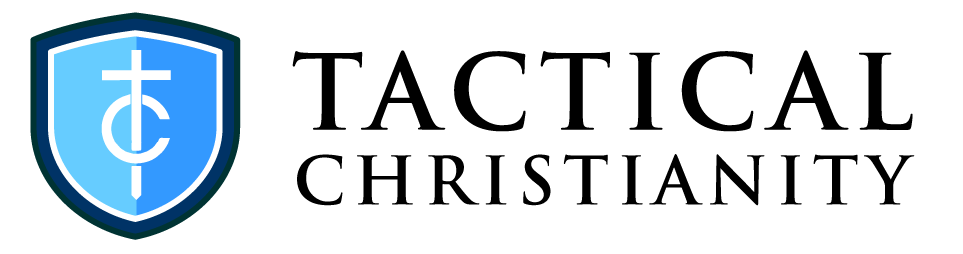LESSONS IN CHRISTIAN LIVING FROM
THE EARLY CHURCH
By R. Herbert
Living Belief Books, 2015.
ISBN 978-1-943274-06-2
This book looks at lessons we can learn and apply in our own lives from the history of the early Church as recorded in the Book of Acts. Although not a commentary in the usual sense, The Early Church explains the background to many of the personalities, events, and situations described in Acts, while drawing practical lessons from the story that you can use today.
PDF Format (Any e-book reader or computer) If your computer does not have ability to read PDF documents (most web browsers can read this format – just click on the downloaded file), you can download a free PDF reader – Adobe Reader – from Adobe.com
ePub Format (Most e-book readers or internet browsers) * Internet browsers may require an e-Book Add-on such as the free EPUBReader for Firefox.
Mobi Format (Kindle readers) ** If you are using the free Kindle Reader app on a computer, simply download the .mobi file to your desktop or other folder and click on it.
To add a .mobi format eBook to your Kindle device follow these instructions:
Turn your Kindle on and connect the Kindle to your computer using its USB cable.
Drag and drop the .mobi file into the Documents or Books folder on your Kindle.
When the USB activity indicator on your Kindle stops flashing, “Safely Remove Mass Storage Device” (Windows) or “Eject” (Mac) the Kindle from your computer and unplug the USB cable. Your new e-Book should now appear in your Kindle library.
You can also transfer the .mobi file to your online Kindle account library. Instructions are given for email transfer of files under the “settings” tab of your Kindle account page.
For more information on transferring files via USB or via Kindle’s email, see your Kindle User’s Guide.